Low risk, high impact on billing
I think you will agree with me, that reducing the AWS ebs price by 20%, is the low-risk activity of changing the EBS volume type. I found this interesting and easy when I implemented it for my clients.
This no-nonsense guide will help you change ebs volume type from gp2 to gp3.
What are gp2 and gp3 volume types?
AWS announced the availability of gp3, the next-generation general purpose SSD volumes for Amazon Elastic Block Store that enable customers to provision performance independent of storage capacity and provides up to 20% lower price-point per GB than existing gp2 volumes.
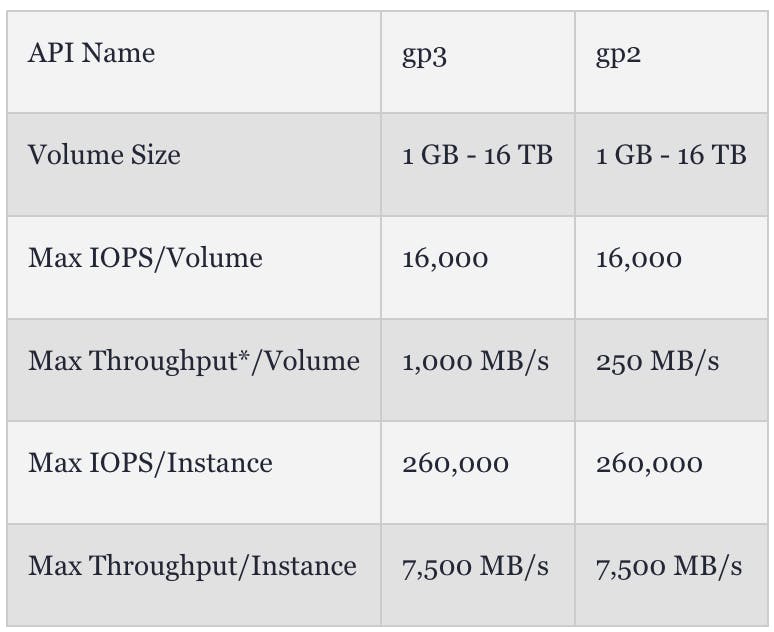
Throughput conf for gp3
Here is the baseline IOPS difference between gp2(~3 IOPS/GB) and gp3(default 3000IOPS)

The audience for this story is, who have EBS gp2 type created long back, still not upgraded to a higher version, you continue to read the guide if you are still on gp2. if you are already on gp3 this is no more related to you.
How to change volume type from gp2 to gp3?
In order to change the volume type, follow these simple steps:
- Login to your AWS console
- Choose “EC2” from the services list
- Click on “Volumes” under the ELASTIC BLOCK STORE menu (on the left)
- Choose the volume that you want to resize, and right-click on “Modify Volume”

- You’ll see an options window like this one:

- Change Volume type: “General Purpose SSD(gp3)”
- Click on Modify
Impact on production
No worries if you have few TBs of capacities, when we have larger volumes capacities we see the warning.
Here is the story.
The confirmation dialog warns that “it may take some time for performance changes to take effect.” However, it seemed fast for me (for an admittedly small 8GB volume). The EC2 console’s Volumes listing showed gp3 within seconds, though the volume’s state showed “in-use — optimizing (..%)” for about 5 minutes.
IOPS performance improves within seconds we can use benchmarking tests with fio on the volume during the change.
One thing to be careful of is the rollback strategy for your change. If you reach the “maximum volume modification rate per volume limit”, you’ll have to wait at least six hours before changing the volume type again. For me, this meant I could only change the volume type once so any rollback would be delayed for six hours!
Conclusion
As you saw in the guide, changing volume type will affect your billing with low risk. Let’s pay less for more IOPS. Now you have everything you need to get started with.
Before you start on implementation, make sure to leave a quick comment to let me know what you think of ‘How to reduce AWS EBS cost by 20% with gp3’
Ref:
aws.amazon.com/about-aws/whats-new/2020/12/.. x
