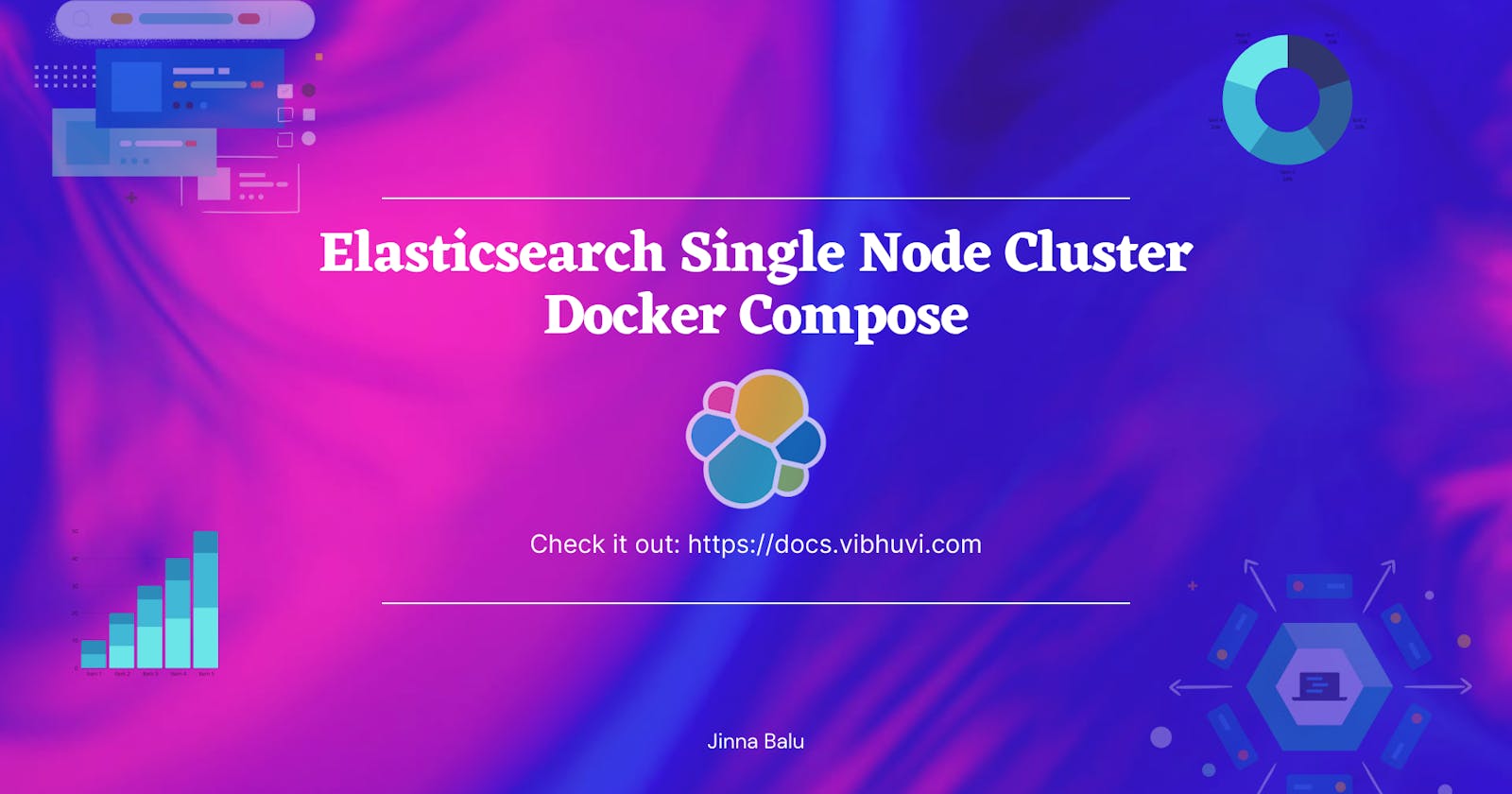Elasticsearch Single Node Cluster - Docker
Setup elasticsearch for dev machine in no time
Preface
This post assumes that you have some basic understanding of Docker, Docker Compose, and the key components used in the Docker ecosystem.
Install Docker
install docker-compose
To get up to speed, with docker follow the Prepare Your Docker Environment section of Docker docs.
Elasticsearch Single Node Cluster
As we know there are multiple ways to set up the elastic search single node, we use the containerization technology. Create the docker-compose file using the below configuration, for running the single node elastic search container.
This is not recommended for production.
Here is the definition for Elasticsearch and Kibana
version: '3.6'
services:
elasticsearch:
image: docker.elastic.co/elasticsearch/elasticsearch:7.15.0
container_name: elasticsearch
environment:
- cluster.name="es-data-cluster"
- node.name=es-node
- discovery.type=single-node
- bootstrap.memory_lock=true
- network.host=0.0.0.0
- transport.host=0.0.0.0
- discovery.zen.minimum_master_nodes=1
- xpack.license.self_generated.type=trial
- xpack.security.enabled=false
- "ES_JAVA_OPTS=-Xms512m -Xmx512m"
# - xpack.security.enabled='false'
# - xpack.monitoring.enabled='false'
# - xpack.watcher.enabled='false'
# - xpack.ml.enabled='false'
# - http.cors.enabled='true'
# - http.cors.allow-origin="*"
# - http.cors.allow-methods=OPTIONS, HEAD, GET, POST, PUT, DELETE
# - http.cors.allow-headers=X-Requested-With,X-Auth-Token,Content-Type, Content-Length
# - logger.level: debug
ports: ['9200:9200']
networks: ['stack']
volumes:
- 'es_data:/usr/share/elasticsearch/data'
healthcheck:
test: curl -s https://localhost:9200 >/dev/null; if [[ $$? == 52 ]]; then echo 0; else echo 1; fi
interval: 30s
timeout: 10s
retries: 5
kibana:
image: docker.elastic.co/kibana/kibana:7.15.0
container_name: kibana
environment:
server.name: kibana
server.host: "0"
elasticsearch.hosts: "http://elasticsearch:9200"
ports: ['5601:5601']
depends_on: ['elasticsearch']
networks: ['stack']
healthcheck:
test: curl -s https://localhost:5601 >/dev/null; if [[ $$? == 52 ]]; then echo 0; else echo 1; fi
interval: 30s
timeout: 10s
retries: 5
volumes:
es_data:
networks: {stack: {}}
volumes:
es_data:
Run
docker-compose up -d
- Check the status of the containers running with
docker-compose ps -aordocker container lsordocker ps -a
➜ docker-compose ps
NAME COMMAND SERVICE STATUS PORTS
elasticsearch "/bin/tini -- /usr/l…" elasticsearch running (healthy) 0.0.0.0:9200->9200/tcp, :::9200->9200/tcp, 9300/tcp
kibana "/bin/tini -- /usr/l…" kibana running (healthy) 0.0.0.0:5601->5601/tcp, :::5601->5601/tcp
➜ docker container ls
CONTAINER ID IMAGE COMMAND CREATED STATUS PORTS NAMES
5181d70ca24e 4334c025a5e0 "/bin/tini -- /usr/l…" 9 minutes ago Up 9 minutes (healthy) 0.0.0.0:5601->5601/tcp, :::5601->5601/tcp kibana
b621589570cf 53ecd52afaa0 "/bin/tini -- /usr/l…" 9 minutes ago Up 9 minutes (healthy) 0.0.0.0:9200->9200/tcp, :::9200->9200/tcp, 9300/tcp elasticsearch
➜ docker ps -a
CONTAINER ID IMAGE COMMAND CREATED STATUS PORTS NAMES
5181d70ca24e 4334c025a5e0 "/bin/tini -- /usr/l…" 9 minutes ago Up 9 minutes (healthy) 0.0.0.0:5601->5601/tcp, :::5601->5601/tcp kibana
b621589570cf 53ecd52afaa0 "/bin/tini -- /usr/l…" 9 minutes ago Up 9 minutes (healthy) 0.0.0.0:9200->9200/tcp, :::9200->9200/tcp, 9300/tcp elasticsearch
- Check the logs of the container with
docker logs kibanaanddocker logs elasticsearch
Elasticsearch API
- Cluster state API, Returns metadata about the state of the cluster
curl -XGET 'http://localhost:9200/_cluster/state?pretty'
{
"cluster_name" : "\"es-data-cluster\"",
"cluster_uuid" : "v0XNVN0rRBWGW-hwL8eLyA",
"version" : 120,
"state_uuid" : "fckMNcQjS-CbFKeNtCN5JQ",
"master_node" : "Ai00Fu7NQEyoFEslcXehCQ",
"blocks" : { },
"nodes" : {
"Ai00Fu7NQEyoFEslcXehCQ" : {
"name" : "es-node",
"ephemeral_id" : "DbPavH9jRGq050XA02nGLg",
"transport_address" : "172.22.0.2:9300",
"attributes" : {
........
},
"roles" : [
......
]
}
},
"metadata" : {
........
}
}
- Cluster Health API
curl -XGET 'localhost:9200/_cluster/health?pretty'
{
"cluster_name" : "\"es-data-cluster\"",
"status" : "green",
"timed_out" : false,
"number_of_nodes" : 1,
"number_of_data_nodes" : 1,
"active_primary_shards" : 10,
"active_shards" : 10,
"relocating_shards" : 0,
"initializing_shards" : 0,
"unassigned_shards" : 0,
"delayed_unassigned_shards" : 0,
"number_of_pending_tasks" : 0,
"number_of_in_flight_fetch" : 0,
"task_max_waiting_in_queue_millis" : 0,
"active_shards_percent_as_number" : 100.0
}
- Cluster or Node Stats
curl -XGET 'localhost:9200/_cluster/stats?human&pretty'
curl -XGET 'localhost:9200/_nodes/stats?pretty'
# A specific node stats:
curl -XGET 'localhost:9200/_nodes/node-1/stats?pretty'
# Index Level Stats:
curl -XGET 'localhost:9200/_nodes/stats/indices?pretty'
# Retrieve data on plugins or ingest:
curl -XGET ‘localhost:9200/_nodes/plugins